Tool of the Month: Puppet
Ah, Puppet, how much do I love you right now?
Summary
In a nutshell, Puppet is 'make' for computers.
Like make, you specify rules and dependencies and recipes to fulfill rules.
Puppet has either local (make this computer) modes or client/server modes, and the latter is the most useful. Communication in client server is secured by SSL certificates and puppet itself implements reasonably good key management. However, the last documentation I read on the subject pointed out that puppet had not gone through a security audit.
My own current take away is that when I'm using puppet over the wild and woolly Internet (and I do, for remote machines), I configure my firewall to only accept connections from the specific machine. No, this is not (typically) secure, but between that and the SSL it should be enough.
Getting Started
I have found Puppet to be very approachable. Here's my suggestion to starting out:
1) Install Puppet from the ruby source 2) Start playing around with local rules using the "puppet apply" command
This will let you get a feel for puppet on the computer you're currently logged in to. From there, you can install a puppet server and branch out to multiple machines.
If you have a small installation (I have around 15 machines at home), you can use puppetmasterd.
At work I have a semi-large installation (currently about 400 machines). I'm using puppet under Apache/Rack. Currently having those 400 machines fetching puppet configurations of low to moderate complexity every 30 minutes is putting about 25% load on a single-core, 1GB RAM virtual machine.
Puppet GUI
Puppet labs has a web UI called Puppet Dashboard. It works reasonably well at home (~10 machines). It is effectively unusable at work (~400 machines). Page refreshes take around 60 seconds currently.
There are other web UIs available, but I have yet to use any. (Foreman looks interesting.)
My bootstrap pattern
In order to configure machines on Puppet, puppet has to be running. Puppet requires ruby, so a bootstrap process is, at minimum, to install ruby and puppet.(Foreman allegedly handles the initialization, but I haven't delved into it yet.)
I currently have some SSH scripts to install ruby & puppet on a number of Linux distributions, then run puppet. I have written puppet recipes to take care of the rest.
My script also handles installation onto OpenSolaris using the Blastwave repository for ruby, but installing Puppet from the most recent source. Again, I have puppet recipes from there on out.
"With Great Power Comes Great Responsibility"
Yet, as a matter of fact, you can make one mistake and render all of your machines broken at once. (Not quite at once: using the default settings it will take 30 minutes to roll out.) I am planning to implement a phased rollout pattern to take care of this, assuming that Foreman doesn't do so already.
I will update this page when I do so.
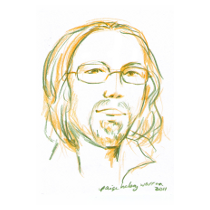
Add new comment