RXVT
This week's tool: RXVT
RXvt is an X-Windows alternative to XTerm. However, that's not where or why I use it. RXvt is my prefereed shell window on Windows systems. I get it from the Cygwin Unix compatability distribution. (It's not part of the default install set.)
(Incidentally, I've come to the point where I always do a full installation of Cygwin. To quote Rick B: "Hey man, disk space is free".)
Useful features:
- mouse only highlight-is-copy a la X-Windows
- Shift-click to paste
- completely resizable in both width and height
- Reads your ~/.Xdefaults for customizations (the appropriate section from mine is included at the bottom)
- can copy/paste long lines
Drawbacks:
- It's a Cygwin tool, so acts kinda cygwin like. However, you can use Windows command shell inside it and still see the features I listed above
- Depends on the cygwin installation, which is large and awkward.
- has some refresh oddities dealing with editing lines which wrap that I haven't figured out yet.
Here's the relevant lines from my ~/.Xdefaultsfile. (I like
green on black, somewhat small font.)
/*
* How about rxvt?
*
*/
/* rxvt*font: -misc-fixed-medium-r-*-*-*-*-75-75-*-*-*-* */
rxvt*jumpScroll: true
rxvt*saveLines: 1024
rxvt*scrollBar: on
rxvt*scrollKey: true
rxvt*background: black
rxvt*cursorColor: red
rxvt*borderColor: gold
rxvt*foreground: dark sea green
rxvt*pointerColor: white
rxvt*backspacekey: ^?
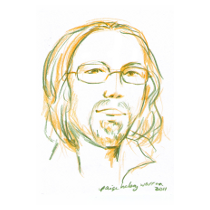
Add new comment